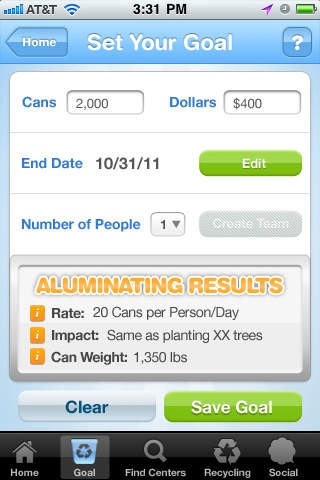Aluminate 1.02
Continue to app
Free Version
Publisher Description
Earning cash by recycling aluminum cans is more convenient than ever! Alcoa Recyling s Aluminate app gives you all the tools you'll need to keep track of all the aluminum cans you've recycled, and tells you how much money you may earn by taking them to your nearest recycling center. Quickly find recycling locations nearby. Plus, you can form a recycling team, track everyone's progress and post updates to your Facebook wall. Features: Functionality to track team or solo recycling activity Set a recycling goal based on cash you d like to earn and we ll tell you how many cans you need to recycle Set a recycling goal based on number of cans you d like to recycle, and we ll tell you how much cash you may be able to earn Quickly find recycling centers nearby using GPS or ZIP and our easy to use, in-app interactive map Track your progress and view your activity in easy to read pie charts and graphs Post your progress or success story to your Facebook wall Share results with Alcoa Recycling and your friends via email Learn fun facts about recycling Learn how to start your own aluminum can fundraiser and get inspired by reading success stories Watch entertaining videos such as "An InCANvenient Truth" starring Carl the Can Man Aluminate a picture and upload it to Facebook One can, CAN make a difference. Download Aluminate today and get started! Have questions or comments about Alcoa Recyling s Aluminate app? Contact us at AlcoaApp@Alcoa.com
Requires iOS 4.2 or later. Compatible with iPhone, iPad, and iPod touch.
About Aluminate
Aluminate is a free app for iOS published in the Food & Drink list of apps, part of Home & Hobby.
The company that develops Aluminate is Alcoa Inc.. The latest version released by its developer is 1.02.
To install Aluminate on your iOS device, just click the green Continue To App button above to start the installation process. The app is listed on our website since 2010-10-13 and was downloaded 1 times. We have already checked if the download link is safe, however for your own protection we recommend that you scan the downloaded app with your antivirus. Your antivirus may detect the Aluminate as malware if the download link is broken.
How to install Aluminate on your iOS device:
- Click on the Continue To App button on our website. This will redirect you to the App Store.
- Once the Aluminate is shown in the iTunes listing of your iOS device, you can start its download and installation. Tap on the GET button to the right of the app to start downloading it.
- If you are not logged-in the iOS appstore app, you'll be prompted for your your Apple ID and/or password.
- After Aluminate is downloaded, you'll see an INSTALL button to the right. Tap on it to start the actual installation of the iOS app.
- Once installation is finished you can tap on the OPEN button to start it. Its icon will also be added to your device home screen.